Did you know that you can share stuff from your Dropbox right inside Facebook Groups?
Quickly share notes with your study group, send the latest game schedule to your basketball team, or post a birthday video to your family's group from wherever you are.
To try it out, go to one of your Facebook groups and click 'Add File'. Simply link Facebook to your Dropbox account and you'll be able to browse through your stuff and select what you'd like to share. Only the files you choose to add will be shared with Facebook.
Docs, photos, and videos shared from Dropbox will show up on the group's wall and if you make an edit to a file you've shared, the group will get an update automatically! Check out Dropbox help center for more info.
PS (Requirements):
- You have Facebook account and join a group
- You have Dropbox account
- Allow Facebook to connect to your Dropbox account
Enjoy it :)
via: The Dropbox Team
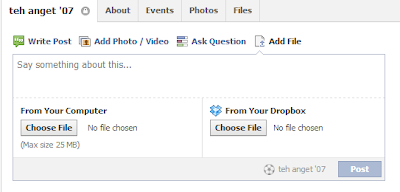
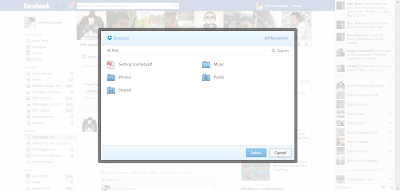
No comments:
Post a Comment