When I don't have a wireless router or access point, and just GSM modem beside me. There's a way to share the internet connection over the wireless device. I just try how to make a virtual hotspot using my wireless device built-in in my laptop. There's my step using Connectify Hotspot.
- Download it from Connectify Hotspot then install it in my system.
- The installation is clearly simple, sometimes it ask to turn off your antivirus, but it doesn't matter. After installation finish, you need to restart your system to apply the changes.
- Configure the settings, its pretty simple, just specify the hotspot name, password and connection to share.
- Try to connect to your virtual hotspot using your wireless devices, such as smartphone, tablets, etc.
- Enjoy your internet sharing.
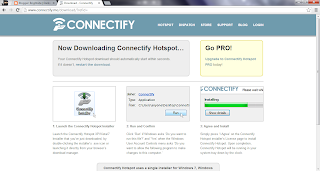 |
| Download Connectify Hotspot |
 |
| Configure the hotspot |
 |
| Monitor the connected devices |
 |
| Connected to Virtual Hotspot |
 |
| My BlackBerry Connected to Virtual Hotspot |
|
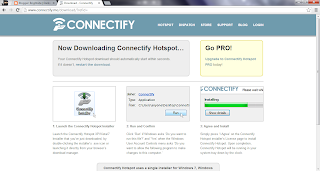




No comments:
Post a Comment