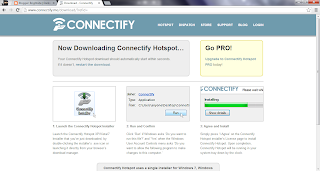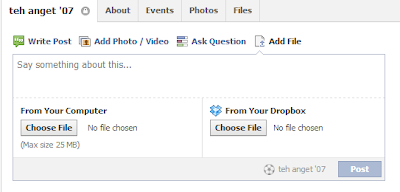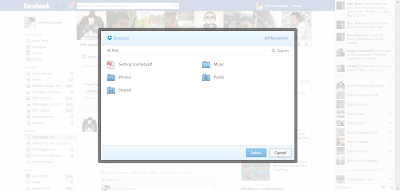|
| iGoogle |
Jakarta - Bukan kali pertama Google mematikan sejumlah produknya. Kali ini, ada 5 produk lagi yang dihentikan kelanjutannya oleh raksasa internet tersebut.
"Teknologi menciptakan peluang luar bisa untuk meningkatkan kehidupan masyarakat. Namun untuk memaksimalkannya, kami harus fokus, jika tidak kami harus berakhir dengan melakukan terlalu banyak dan tidak memiliki dampak dari yang kami perjuangkan," ujar Google dalam blognya.
Adapun produk-produk yang dihentikan salah satunya adalah iGoogle. iGoogle adalah home page untuk web yang bisa dikustomisasi.
Dirilis pada tahun 2005, produk tersebut merupakan kombinasi RSS reader dan widget platform, demikian seperti dikutip dari Cnet, Rabu (4/6/2012).
Dengan hadirnya aplikasi modern yang berjalan di atas platform seperti Chrome dan Android, kehadiran iGoogle sudah tidak dibutuhkan lagi. Penggunapun diberikan waktu 16 bulan untuk mengatur dan mengeskpor datanya.
Selain iGoogle, masih ada 4 produk lagi yang dihentikan di mana beberapa di antaranya gaungnya memang tidak santer terdengar. Apa saja?